The article suggests 8 design tools that every graphic designer should be familiar with and try out in their projects.
The job of a designer requires constant learning and analysis of new trends, capabilities and tools. When you are involved in designing digital products, you should always look for ways not just to ease the process of wire-framing, designing and prototyping, but also provide a better and more efficient service to your clients.

The variety of available and emerging design tools makes designers more confused than ever. It will be hard, if not impossible, for you to try them all, and hard for us to say which one is the best and right for you.
We’ve picked these 8 design tools to limit your choice and recommend only those we found to be the most efficient and helpful:
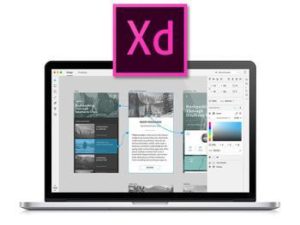 It is also known as Project Comet and is aimed at making UX designers more productive. It fills the gaps that designers had while working with Photoshop and Illustrator. This Adobe tool allows changes to be made in a mockup and automatically adjust them to all screen sizes. It’s possible to quickly change between the artboards in the design and prototype mode. Once the changes have been made in the design mode, they will also be shown in the prototype mode. One more useful feature is the “repeat grid tool” that enables designers to choose an element and repeat it as many times as necessary.
It is also known as Project Comet and is aimed at making UX designers more productive. It fills the gaps that designers had while working with Photoshop and Illustrator. This Adobe tool allows changes to be made in a mockup and automatically adjust them to all screen sizes. It’s possible to quickly change between the artboards in the design and prototype mode. Once the changes have been made in the design mode, they will also be shown in the prototype mode. One more useful feature is the “repeat grid tool” that enables designers to choose an element and repeat it as many times as necessary.
 This tool is widely used for creating prototypes on any device and then viewing it on other devices. You can conveniently design a prototype in your browser, either on a PC, Mac or iPad and then continue working on it from a different device. It also enables real-time sharing across the devices. In the era of freelancers and digital nomads, this tool is highly-effective for designers who prefer to travel or work remotely.
This tool is widely used for creating prototypes on any device and then viewing it on other devices. You can conveniently design a prototype in your browser, either on a PC, Mac or iPad and then continue working on it from a different device. It also enables real-time sharing across the devices. In the era of freelancers and digital nomads, this tool is highly-effective for designers who prefer to travel or work remotely.
 Designers have to work with huge piles of photos, especially if they design for different devices. Adobe has released a new service that uses image recognition software to create keywords for your images. There are 100,000 tags available in the system and they help to manage and navigate the images effortlessly, no matter how many of them you have. The tool is particularly useful for designers and marketers who need to work with huge amounts of graphic content.
Designers have to work with huge piles of photos, especially if they design for different devices. Adobe has released a new service that uses image recognition software to create keywords for your images. There are 100,000 tags available in the system and they help to manage and navigate the images effortlessly, no matter how many of them you have. The tool is particularly useful for designers and marketers who need to work with huge amounts of graphic content.
 This tool is mostly intended for marketers and designers who create eBooks, infographics, banners, magazines, etc. It enables those working with text and graphics to use them in the most efficient way. Those who usually create these marketing materials in Photoshop or Illustrator, will adore how much easier it is to work with text elements here.
This tool is mostly intended for marketers and designers who create eBooks, infographics, banners, magazines, etc. It enables those working with text and graphics to use them in the most efficient way. Those who usually create these marketing materials in Photoshop or Illustrator, will adore how much easier it is to work with text elements here.
 This tool has been built to rid designers of the mess associated with the piles of sketching files, e-mails, handwritten notes, not to mention materials from their teammates. This tool can be used on desktops and tablets and enables you to arrange all the separate pieces of information together. You can divide all your content into separate Pinterest-like boards and add other files, links and notes to them.
This tool has been built to rid designers of the mess associated with the piles of sketching files, e-mails, handwritten notes, not to mention materials from their teammates. This tool can be used on desktops and tablets and enables you to arrange all the separate pieces of information together. You can divide all your content into separate Pinterest-like boards and add other files, links and notes to them.
 Apart from the well-known Illustrator and Photoshop, Adobe has developed a number of useful widgets for designers. Adobe Color CC, which was previously known as Kuler, enables designers to generate colour palettes and store them for further use in their design projects. It is even possible to save the palette in the cloud.
Apart from the well-known Illustrator and Photoshop, Adobe has developed a number of useful widgets for designers. Adobe Color CC, which was previously known as Kuler, enables designers to generate colour palettes and store them for further use in their design projects. It is even possible to save the palette in the cloud.
 An indispensable part of a design job is working with fonts, experimenting with font families and styles. The built-in font tools are not always convenient. As an alternative, FontBook helps designers to easily manage all the fonts in the system and look for new ones from the web.
An indispensable part of a design job is working with fonts, experimenting with font families and styles. The built-in font tools are not always convenient. As an alternative, FontBook helps designers to easily manage all the fonts in the system and look for new ones from the web.
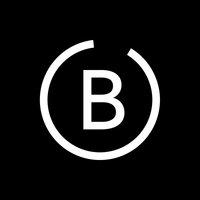 Is a highly useful tool for creating impressive design mockups for projects. Its most convenient feature is that it is built-in to Illustrator or Photoshop and you can thus easily access your files without leaving your software.
Is a highly useful tool for creating impressive design mockups for projects. Its most convenient feature is that it is built-in to Illustrator or Photoshop and you can thus easily access your files without leaving your software.
It’s impressive to observe how thinking about design seeps into every aspect of product development. Due to such an enormous selection of design tools, it has now become possible to design while traveling, eliminate some routine tasks and leave more space for creativity.
Found something you are in to? The design tools we’ve selected for this article are either free or go with different pricing options. The final decision on the choice of a suitable tool should only be made after in-depth testing.
Have anything to add to the list of must-use design tools? Then share your thoughts in the comments.