7 Graphic Design Trends for 2017
Comments Off on 7 Graphic Design Trends for 2017As 2016 comes to a close, 2017 offers graphic designers new options and choices when it comes to what trends to adopt. Whilst many of 2016’s graphic design trends are still as popular as ever, there are a few new ones making their way into the forefront of designer’s minds. Here are 7 design trends to make sure to look out for in 2017.
Modern-retro

Modern-retro has, by its very definition, been around for a while. Modern flare added to retro typefaces and colour pallets makes for an interesting fusion of new and old. 2016 saw the modern-retro design rising through the ranks of popularity and finding its way onto packaging, web design and company logos everywhere. The Modern-retro style’s popularity will almost definitely continue and we haven’t seen the last of it yet.
Responsive Logos

Responsive logos have been designed to keep up with the ever-expanding selection of formats and scales available to users. Scaling down for mobile phones doesn’t just mean making things smaller, a good logo will respond to its environment and still be functional. Responsive logos are simple and malleable. With more smart devices with different forms available every day, the responsive logo can only continue to become more relevant in 2017.
Cinemagraphs

Cinemagraphs are still photographs where a single, minor movement is made. The image will usually come in the form of a GIF. Cinemagraphs are an incredibly simple and effective answer to one of modern marketing’s biggest problems: time. Marketing supposedly has to work faster to grab our attentions, and cinemagraphs do just this. With more and more competition between marketers and screen real estate, expect to see cinemagraphs coming to screens near you in 2017.
Minimalism

Tracing its roots back to the early part of the 20th century and, for some, even further, minimalism is as popular today as it ever was. Minimalism’s focus on simplicity and functionality has led to is adoption in many brands and design trends. Apple has opted for this “Less is more” idea, along with Google who embodied it within ‘material design’. Intentional white space means more breathability and reduced focal points. With its popularity only increasing, it looks like minimalism is here to stay for 2017.
Illustrated (Hand drawn) images
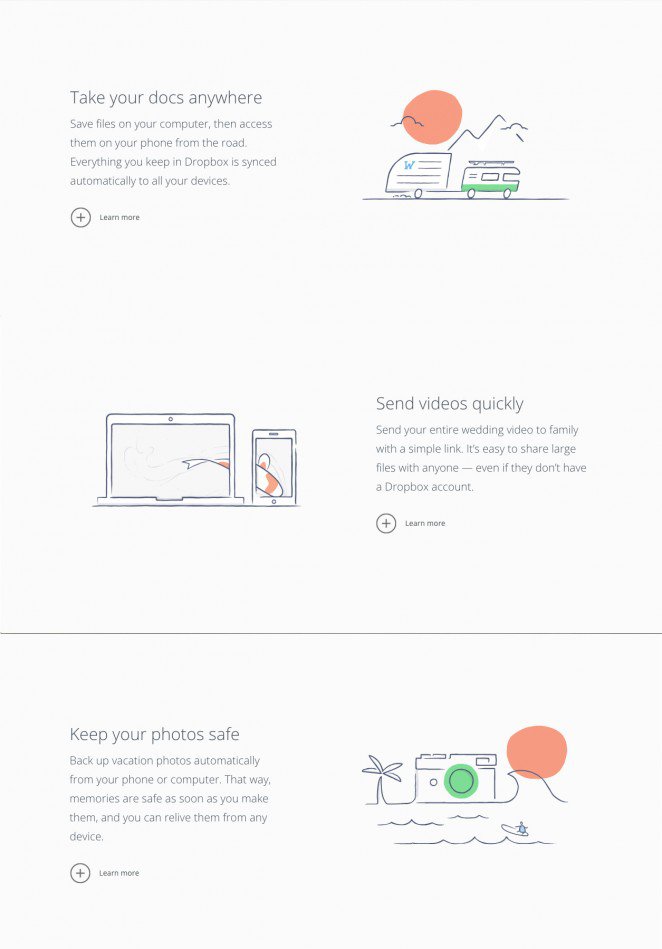
Illustrated images are great for adding a clearly human element to graphic design. More recently, Illustrations have tended to be simple and evoke a kind of childish and nostalgic feeling. They can be used in a huge range of situations, but are becoming increasingly popular as a way of explaining and illustrating more complex problems or instructions. 2017 will likely find itself littered with these types of design as their ‘sketching’, ‘independent’ quality becomes more and more popular amongst consumers.
Modular layouts

Modular layouts function to break up a text and put it into manageable chuncks. Instead of using a long block of text, graphic designers have found that making the information more manageable makes more people want to interact with it. Not only does modular design function as a great management tool, it can also look really professional when done well. Expect more minimalist designs in 2017, with possible influences from other trends on this list.
Bold photography and sleek text

This one is pretty much a staple in the world of graphic design at the moment. The mix of bold and sleek text with images which captivate the viewer, make for a design trend which exudes class and style. The text and photography tend to work together to create some great contrasts and brilliant borders.
Last year, Time reported on a study by Microsoft which suggested that audience attention spans have shortened as a result of a more digital lifestyle (http://time.com/3858309/attention-spans-goldfish/). It would appear that the future (if not already the present) of graphic design is heading towards a focus on making information as accessible as quickly and as easily as possible. However, different styles suit different brands and attract different people. Trends are a great way to see popularity, but make sure that it fits with the brand before applying it. Check out http://yellowcreative.co.uk to see some great examples of styles others are using now.

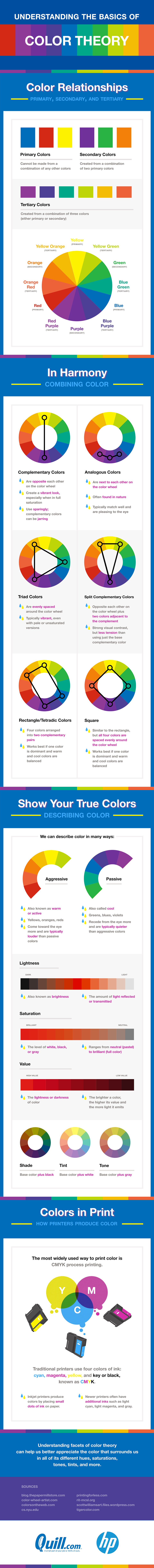

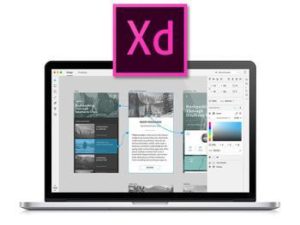 It is also known as Project Comet and is aimed at making UX designers more productive. It fills the gaps that designers had while working with Photoshop and Illustrator. This Adobe tool allows changes to be made in a mockup and automatically adjust them to all screen sizes. It’s possible to quickly change between the artboards in the design and prototype mode. Once the changes have been made in the design mode, they will also be shown in the prototype mode. One more useful feature is the “repeat grid tool” that enables designers to choose an element and repeat it as many times as necessary.
It is also known as Project Comet and is aimed at making UX designers more productive. It fills the gaps that designers had while working with Photoshop and Illustrator. This Adobe tool allows changes to be made in a mockup and automatically adjust them to all screen sizes. It’s possible to quickly change between the artboards in the design and prototype mode. Once the changes have been made in the design mode, they will also be shown in the prototype mode. One more useful feature is the “repeat grid tool” that enables designers to choose an element and repeat it as many times as necessary.  This tool is widely used for creating prototypes on any device and then viewing it on other devices. You can conveniently design a prototype in your browser, either on a PC, Mac or iPad and then continue working on it from a different device. It also enables real-time sharing across the devices. In the era of freelancers and digital nomads, this tool is highly-effective for designers who prefer to travel or work remotely.
This tool is widely used for creating prototypes on any device and then viewing it on other devices. You can conveniently design a prototype in your browser, either on a PC, Mac or iPad and then continue working on it from a different device. It also enables real-time sharing across the devices. In the era of freelancers and digital nomads, this tool is highly-effective for designers who prefer to travel or work remotely. Designers have to work with huge piles of photos, especially if they design for different devices. Adobe has released a new service that uses image recognition software to create keywords for your images. There are 100,000 tags available in the system and they help to manage and navigate the images effortlessly, no matter how many of them you have. The tool is particularly useful for designers and marketers who need to work with huge amounts of graphic content.
Designers have to work with huge piles of photos, especially if they design for different devices. Adobe has released a new service that uses image recognition software to create keywords for your images. There are 100,000 tags available in the system and they help to manage and navigate the images effortlessly, no matter how many of them you have. The tool is particularly useful for designers and marketers who need to work with huge amounts of graphic content.  This tool is mostly intended for marketers and designers who create eBooks, infographics, banners, magazines, etc. It enables those working with text and graphics to use them in the most efficient way. Those who usually create these marketing materials in Photoshop or Illustrator, will adore how much easier it is to work with text elements here.
This tool is mostly intended for marketers and designers who create eBooks, infographics, banners, magazines, etc. It enables those working with text and graphics to use them in the most efficient way. Those who usually create these marketing materials in Photoshop or Illustrator, will adore how much easier it is to work with text elements here.  This tool has been built to rid designers of the mess associated with the piles of sketching files, e-mails, handwritten notes, not to mention materials from their teammates. This tool can be used on desktops and tablets and enables you to arrange all the separate pieces of information together. You can divide all your content into separate Pinterest-like boards and add other files, links and notes to them.
This tool has been built to rid designers of the mess associated with the piles of sketching files, e-mails, handwritten notes, not to mention materials from their teammates. This tool can be used on desktops and tablets and enables you to arrange all the separate pieces of information together. You can divide all your content into separate Pinterest-like boards and add other files, links and notes to them.  Apart from the well-known Illustrator and Photoshop, Adobe has developed a number of useful widgets for designers. Adobe Color CC, which was previously known as Kuler, enables designers to generate colour palettes and store them for further use in their design projects. It is even possible to save the palette in the cloud.
Apart from the well-known Illustrator and Photoshop, Adobe has developed a number of useful widgets for designers. Adobe Color CC, which was previously known as Kuler, enables designers to generate colour palettes and store them for further use in their design projects. It is even possible to save the palette in the cloud.  An indispensable part of a design job is working with fonts, experimenting with font families and styles. The built-in font tools are not always convenient. As an alternative, FontBook helps designers to easily manage all the fonts in the system and look for new ones from the web.
An indispensable part of a design job is working with fonts, experimenting with font families and styles. The built-in font tools are not always convenient. As an alternative, FontBook helps designers to easily manage all the fonts in the system and look for new ones from the web.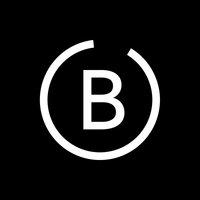 Is a highly useful tool for creating impressive design mockups for projects. Its most convenient feature is that it is built-in to Illustrator or Photoshop and you can thus easily access your files without leaving your software.
Is a highly useful tool for creating impressive design mockups for projects. Its most convenient feature is that it is built-in to Illustrator or Photoshop and you can thus easily access your files without leaving your software.