Setting up Shop as a Graphic Designer
2 CommentsIf you’re a regular reader of the Design Range, then I’m sure you know that I’ve spoken before about how as designers we should be selling products and not just our services online. By selling products (especially digital ones) we can create a revenue stream that is entirely separate from our client based work and can really act as a life line to our graphic design salary should client work dry up for the occasional month or two.
Granted, your stuff may be absolutely awesome and blow 99% of the competition out of the water, but when your artwork is sandwiched between some guys out of focus pictures of his adorable cat, and the Smiths holiday snaps it can reflect badly on you.
In my last article about selling products I went down the super low maintenance route of using pre-existing online marketplaces in order to sell your designs. In the majority of example sites I mentioned you simply upload your designs and forget about them, the websites produce and ship your products and then send you a cheque at the end of the month. Sounds great right? Well it kinda is, and it’s something I’d definitely recommend you do, but it has some pretty big drawbacks to it too. The main one is that everyone is doing this, and everyone is not a designer. Granted, your stuff may be absolutely awesome and blow 99% of the competition out of the water, but when your artwork is sandwiched between some guys out of focus pictures of his adorable cat, and the Smiths holiday snaps it can reflect badly on you.
So what’s the alternative then?
You set up your own online store.
A place just for you and your products. A place that you can grow a product line and associate yourself and your brand with on a commercial level.
Now one thing I will say about this approach is – you need an audience, or at the very least a decent forum to tell people about it (and no I don’t mean Facebook). The good thing about those bigger sites is that they already draw in a massive audience of people looking to spend money, so if you’re going to abandon them, you need to make sure you can attract some customers of your own. There is absolutely no point in having your own online store, if it’s only your mum and your cat that know that it exists. It’d be like building a shopping centre in the middle of the Sahara desert.
Some sweet examples
Now I can’t really help you build an audience, that’s something you’ll have to do for yourself (although I’ll no doubt write an article with a few helpful tips at some point), but I can show you how other designers at all levels are approaching this online store idea.
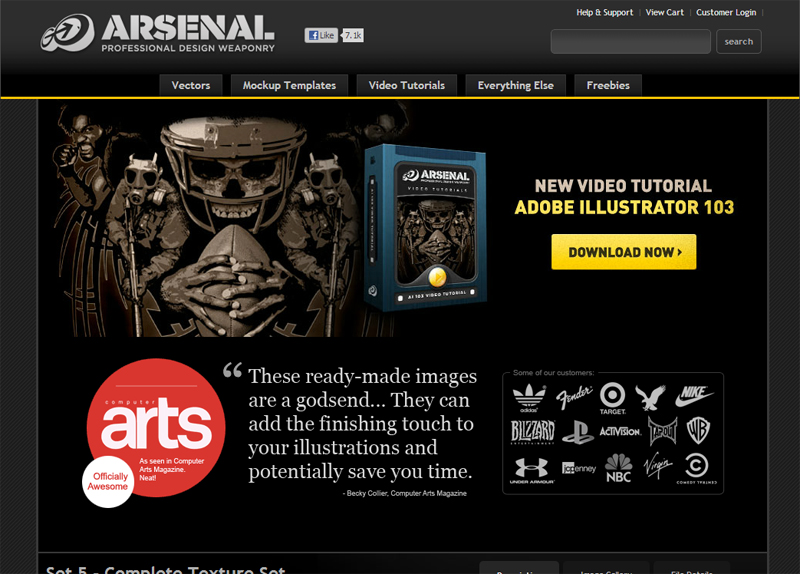
At one end of the scale you have something like the Go Media Arsenal. This is a website all of it’s own that focuses on selling digital vectors and templates. It’s super professional and probably has one or two staff members permanently running it.
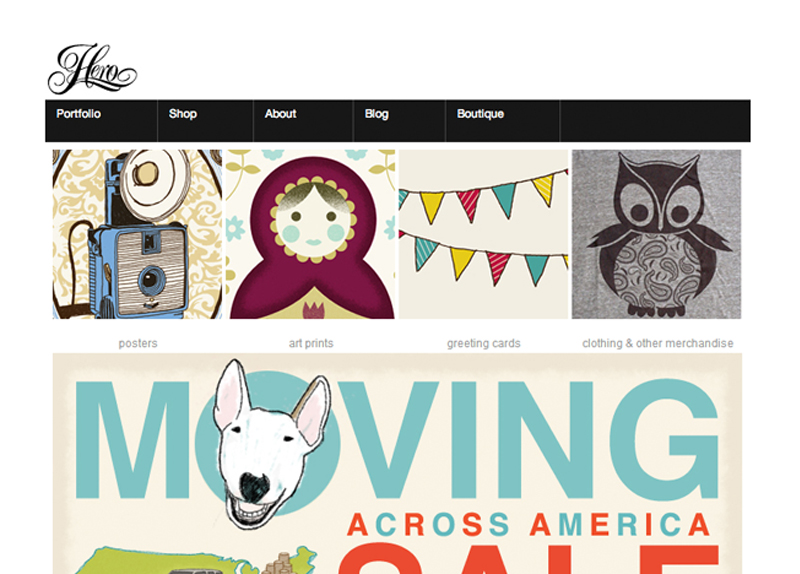
Hero Design Studio are also pretty heavily focused on selling products, however, their website is also their portfolio site that clients would visit in order to hire them. Hero is run by husband and wife team Mark and Beth Brickey and focuses on selling physical screen prints of their artwork that they post out all over the world. At one point Hero actually had a bricks and mortar shop, but the duo now focus their efforts on events and online sales.
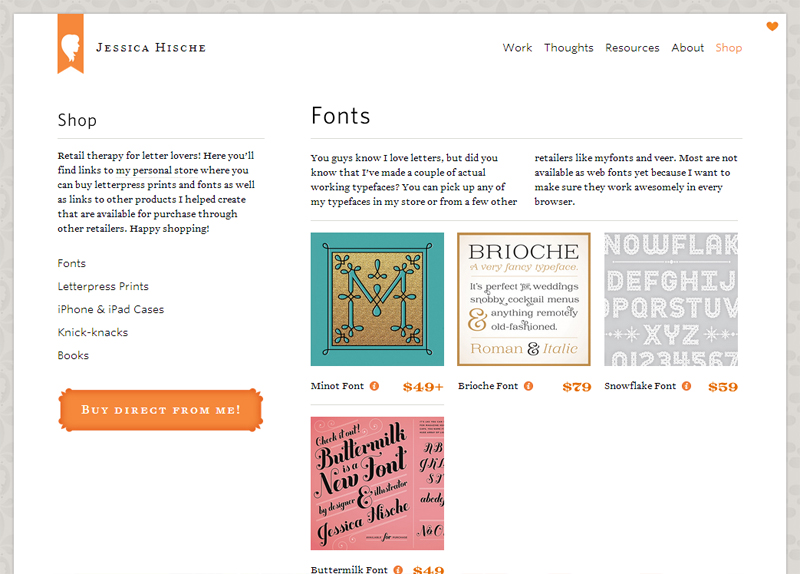
After that, you’re probably looking at something like Jessica Hische’s online shop. Again, Jessica makes her shop part of her portfolio, but in a much less obvious way. There’s very little salesmanship going on, other than a simple ‘shop’ link in her menu bar. Once there her offerings are quite limited to a selection of high quality products she’s no doubt very proud of. She combines digital goods like fonts, with physical products like letterpress prints and some other various knick knacks.
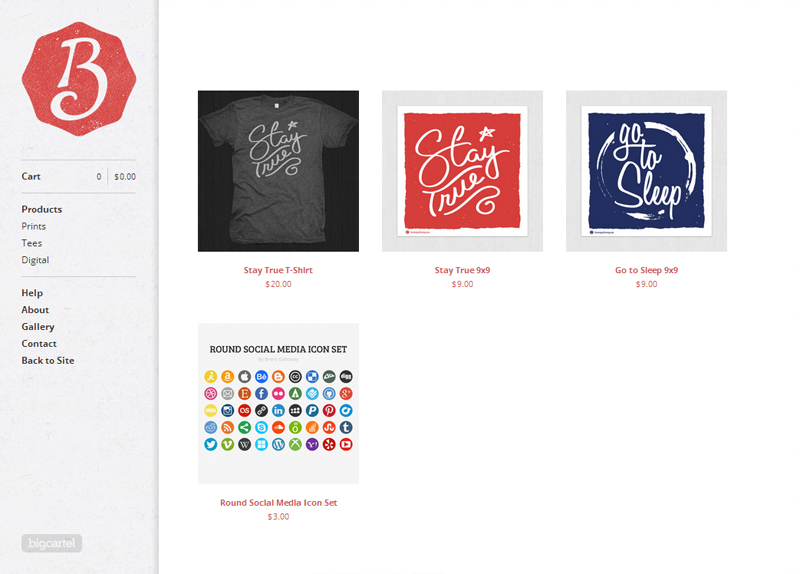
At the other side of things is Brent Galloway’s shop. Brent has only just opened his shop doors and I include it here because (at the time of writing this) it’s a really great example of where a shop should be when you first set it up. The shop is a website all of it’s own, but it’s only accessible through Brents main portfolio site, and has links for visitors to return there. It has a really limited offering, but all the products are super high quality and are a good mix of physical and digital allowing Brent to ease himself into selling both types of products before demand and variety get the better of him.
Now these examples give a pretty good idea of the spectrum of online shops for graphic designers. They all enforce the designers brand rather than take away from it and help to reinforce not only the kind of design they offer, but the kind of design they’re passionate about. Another big plus of shops like these is that whist some do still use external shopping services (to handle payments by card and stuff like that), these designers are no doubt gaining a way bigger percentage of their sales versus some of the pre-existing market places. On top of that, whilst it may be a bit more work to actually make and ship these products, these designers have the final say on the quality of the product they’re putting their name to. All of them can be proud that everything that leaves their store is a good reflection of them, not only in terms of design but in every other way that counts.
so how do i do it?
Ok, so I’ve whet your appetite and you’re ready to open your very own shop to the public. Where do you start?
Well, assuming you already have some decent products to actually sell (which really should be your first port of call), you need a shop! So go on then, off you pop, craft yourself up some fancy eCommerce website using all your coding know how and then come back here when it’s ready…
…no?
Fair enough – building an eCommerce website from scratch certainly is one way to get started, but it’s probably not the quickest (especially since many of you reading this probably have no idea how to make an eCommerce website!).
But fear not, there are plenty of options for you out there! There are services now that allow you to build and customise your very own shop. These shops use your own website address (or a sub domain of it) and can be crafted to look exactly like your own website. Shopify in particular has an excellent website builder that gives you a huge selection of professional templates to work from. Some of the templates can even be configured to work as entire websites with working blogs, so rather than adding a shop to your portfolio, you may find it better to add a portfolio to your shop!
Aside from the templates, the website builder also gives you full access to all the html and css coding so if you’re a sexy web nerd, you can make your shop look and behave exactly as you’d like, so you’re customers would be none the wiser to the fact that this may not have been part of your original website.
There’s usually a small monthly fee or a transaction percentage of some sort, but for that, these web shop services will handle all of your payments. Now, it may not seem it, but that’s a pretty big deal. Sure you could set up a shop that accepts PayPal payments pretty easily, but it’s a bit shoddy when you’re turning away potential customers that want to pay with Visa or Mastercard. Having a service that takes that burden off your shoulders is worth it’s weight in gold and makes you look a hundred times more professional to your audience. Plus I know that Shopify in particular allows customers to create a profile, so that they can log into your website and have all their payment details remembered for the next time they visit – how professional is that!?
Leading by example
Over the next few months I intend to set up my own online shop and test the waters to see what methods really do work best. As you might have noticed, I’ve updated the Design Range recently with a new header that holds links in the top left corer to my design agency Hunting Town, as well as to my personal portfolio, and my intention is to create a shop that can sell items from all three of these websites in one place. I need a little more time to get my products in order, but once they’re ready I’ll be moving forward and documenting every step of the way – so if you’ve found this article interesting, make sure you sign up to the newsletter below and like the Design Range on Facebook and Twitter to be kept updated!
Photo Credit to thinkretailDid you like this Article?
[one_half]If so, why don’t you consider subscribing to The Design Range Newsletter? You’ll be kept informed once a fortnight on all the latest articles as well as exclusive tips and tutorials on increasing your income from graphic design.[/one_half][one_half_last]
[/one_half_last]

 For everyone already using Google Calendar, if you don’t already have the app installed on your smartphone you’re missing out.
For everyone already using Google Calendar, if you don’t already have the app installed on your smartphone you’re missing out. This app is great for people who struggle to remember things. By taking quick snapshots, creating to-do lists, recording voice snippets as well as recording simple notes – this is an all in one extension of your memory.
This app is great for people who struggle to remember things. By taking quick snapshots, creating to-do lists, recording voice snippets as well as recording simple notes – this is an all in one extension of your memory. Mind 42 is a simple yet effective app that allows you to quickly and easily produce ‘mind maps’ of whatever topics are bursting to get out of your head. Whether you’re working alone, in a group or simply want to share your idea with everyone, Mind 42 is an easy choice.
Mind 42 is a simple yet effective app that allows you to quickly and easily produce ‘mind maps’ of whatever topics are bursting to get out of your head. Whether you’re working alone, in a group or simply want to share your idea with everyone, Mind 42 is an easy choice.